Windows
Support > Download
A professional, reliable software environment is essential when working with computer equipment like an USB microscope. All Dino-Lite USB products are equiped with an in-house developed software suite. The DinoCapture software is continuously developed, is free of charge for Dino-Lite users and has an automatic update feature. DinoCapture software is intuitive, user-friendly and can be used with hardly any training.
The software runs on computers with a Windows 7, 8, 10 or 11 operating system. Free online & e-mail software support is available.

MAIN SOFTWARE FEATURES
- Capturing photographs, videos or time-lapsed videos
- Saving pictures in several formats
- Advanced Image processing
- Measurement options like: line, radius, circle, 3-point circle,angle, etc.
- Measurements on captured images or on live images
- Calibration options
- E-mail integration
- Adding notes and markings on images
- Skype integration for real-time on-line sharing with suppliers, customers or colleagues
- Connect multiple Dino-Lite microscopes
- Controlling lighting options from the software
- IP functionality for remote viewing of microscopic images
- Barcode/QR code recognition functionality
- GPS integration
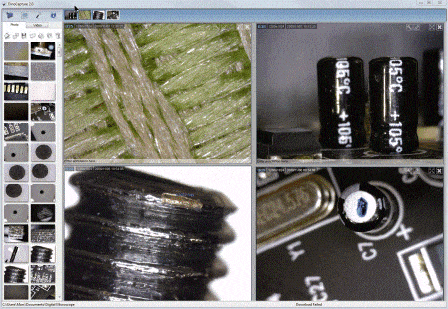
LANGUAGES
The DinoCapture 2.0 software is available in many languages, such as:
English, German, French, Spanish, Chinese, Japanese, Portuguese, Italian, Russian, Dutch, Greek, Hungarian, Polish, Romanian, Swedish, Finnish, Danish, Czech, Croatian, Norwegian and Turkish.
More languages will be added in the future.
DinoCapture 2.0
DinoCapture is the primary software for Dino-Lite microscopes on Windows.
Compatibility Dino-Lite & Dino-Eye USB models
Support Windows XP/7/8/10/11 | 32 or 64 bit
Version 1.5.50.B
Release Date 2024-07-12
Download
Release Date 2024-07-12
- Notes Changes
- Enabled Wi-Fi connectivity for AF4x35 with WF-20 streamer. Fixes
- Fixed general bugs.
Download
DinoCapture 3.0 Beta
DinoCapture is the primary software for Dino-Lite microscopes on Windows.
Compatibility Dino-Lite & Dino-Eye USB models
Support Windows 10/11 | 32 or 64 bit
Drivers for Legacy Product
AM411 AM413 AD413 AM423 AMH Series
Compatibility Dino-Lite AM411 AM413 AD413 AM423 AMH Series
Support Windows XP/Vista/7/8/10/11 | 32 or 64 bit
Note: Do not plug in the Dino-Lite microscope until the installation of the software is finished! Install the drivers before installing the software! Only compatible with older Dino-Lite Models!
Download
Download
AM311S, AM311ST, AM313, AM31T
Compatibility Dino-Lite AM311S, AM311ST, AM313, AM31T
Support Windows XP/Vista/7/8/10/11 | 32 or 64 bit
Note: Do not plug in the Dino-Lite microscope until the installation of the software is finished! Install the drivers before installing the software! Only compatible with older Dino-Lite Models!
Download
Download
AM211, AM310, AM311
Compatibility Dino-Lite AM211, AM310, AM311
Support Windows XP/Vista/7/8/10/11 | 32 or 64 bit
Note: Do not plug in the Dino-Lite microscope until the installation of the software is finished! Install the drivers before installing the software! Only compatible with older Dino-Lite Models!
Download
Download
